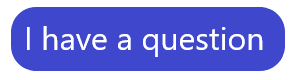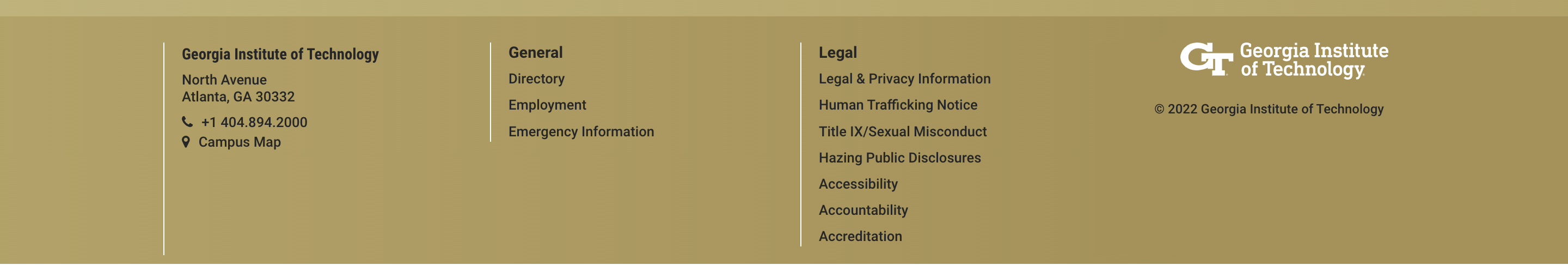I did not upload my application materials when I submitted my application. Can I upload them now?
Applicants can upload materials by logging into their Application Status Portal. You will need the email address and password you used when you applied. Once in the Application Status Portal, select the document type from the drop down list under Upload Materials. If the material type that you are uploading isn't listed (e.g., additional recommendation letter, secondary transcript), choose "Other Unlisted Upload" then browse for the appropriate file and click the Upload button.