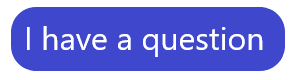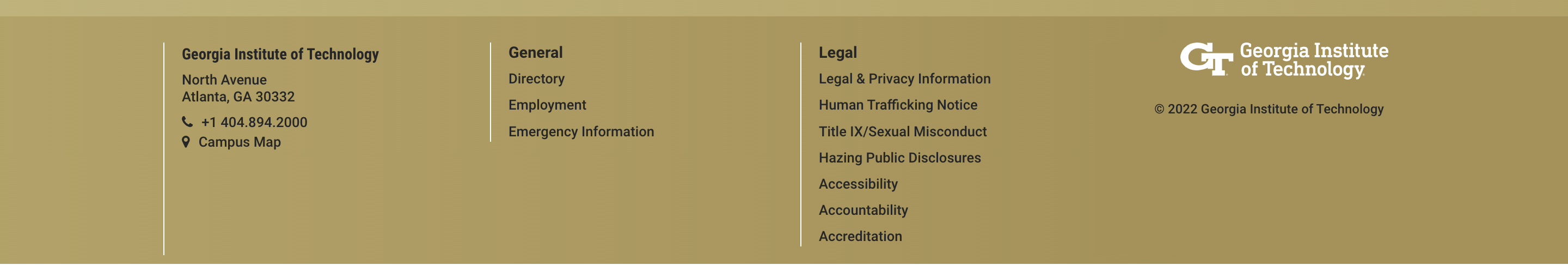How do I send a reminder to my recommender?
Go to https://gradapp.gatech.edu/apply/ and log in as a Returning User. Select the application containing the recommendation you wish to send a reminder for. Select Recommendations from the links on the left side of the page. You will see the names of your recommenders listed and an Edit button beside each. Click the Edit button next to the recommender you would like to send a reminder.
Please click on the "I have a question" button at the bottom of this page if you experience any difficulties.