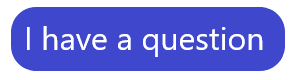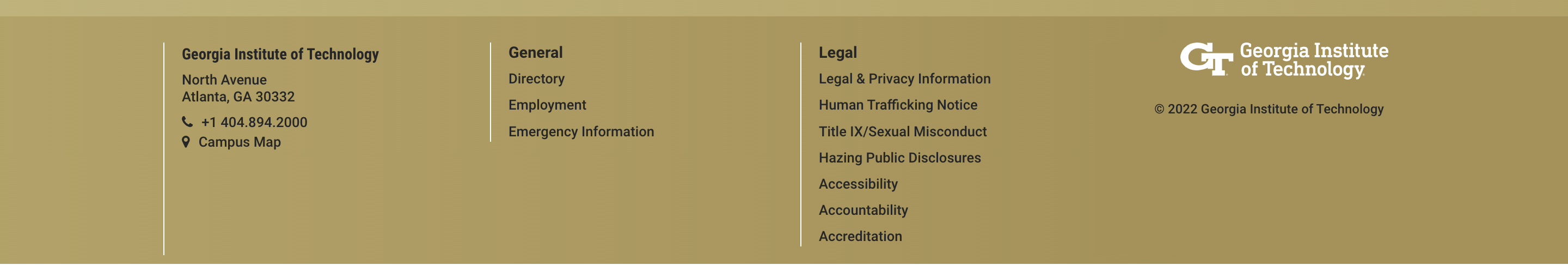Can I change my response to the "Waive my right to access this recommendation" option in the application?
Since a recommender will see your decision to waive/not waive when they access the form, the response to the waiver question can influence a recommender's recommendation or decision to even submit one.
- Once a recommendation is submitted by the recommender, no changes can be made to the recommendation request.
- If you have not yet submitted your application:
- On the recommendations page, you can Exclude a recommender who has not started the recommendation process and then re-enter the recommendation request making any needed changes.
- If you have submitted your application:
- Visit the Application Status page. Below the Application Checklist, click on the link to re-visit the recommendations page. You can Exclude a recommender who has not submitted their recommendation and then re-enter the recommendation request making any needed changes. Make sure to not navigate away from the page after excluding and before adding the recommender.
- If you do not waive your right to review, 30 days after the start of the semester to which you applied you can request access to recommendations you did not waive the right to review. These recommendations can be accessed via the application status documents page by selecting the “I request access to each recommendation for which I did not waive my right” checkbox. Our office will process the letters and a new link to access the recommendations will appear on the application status documents page, “Access Recommendation Letters”.